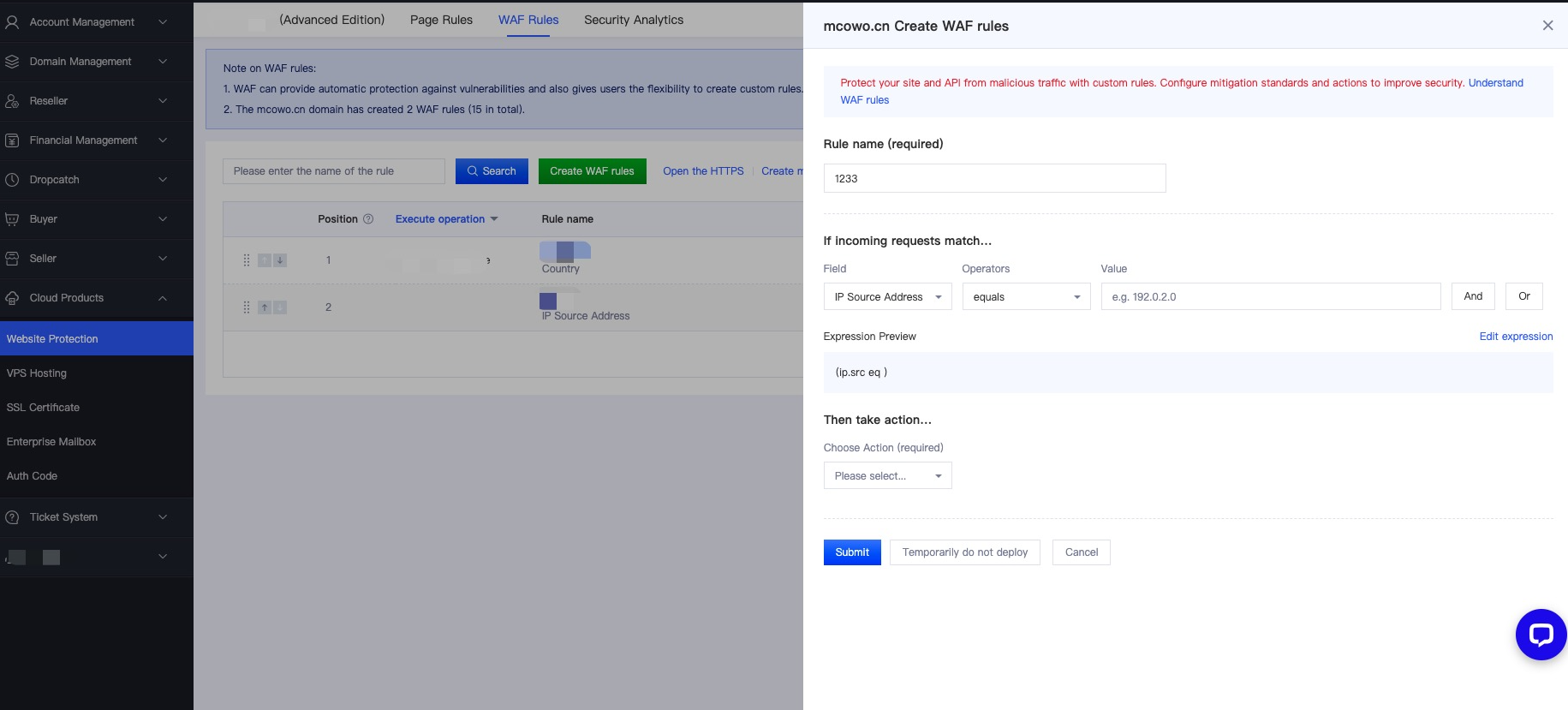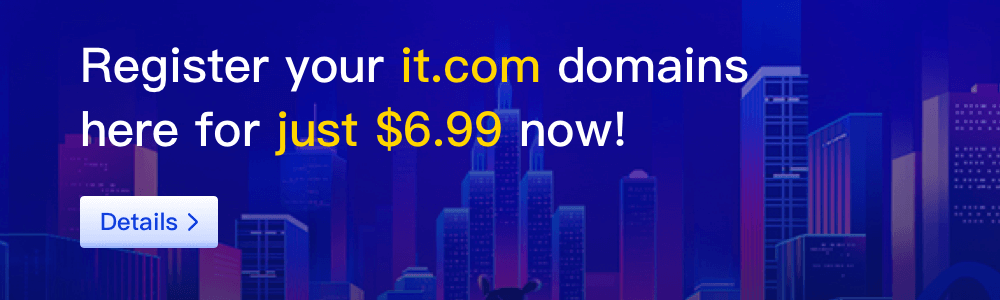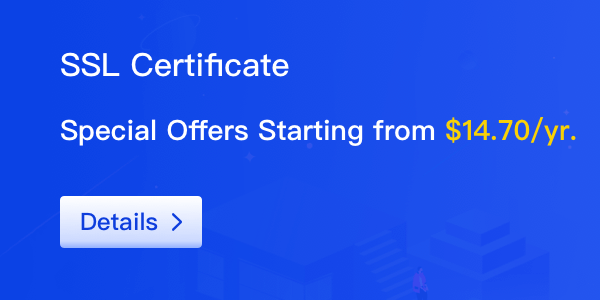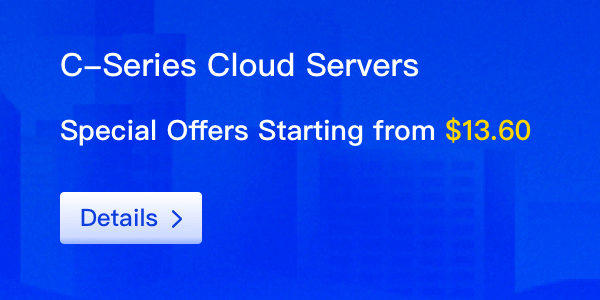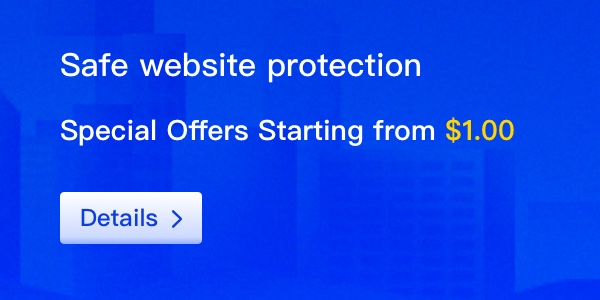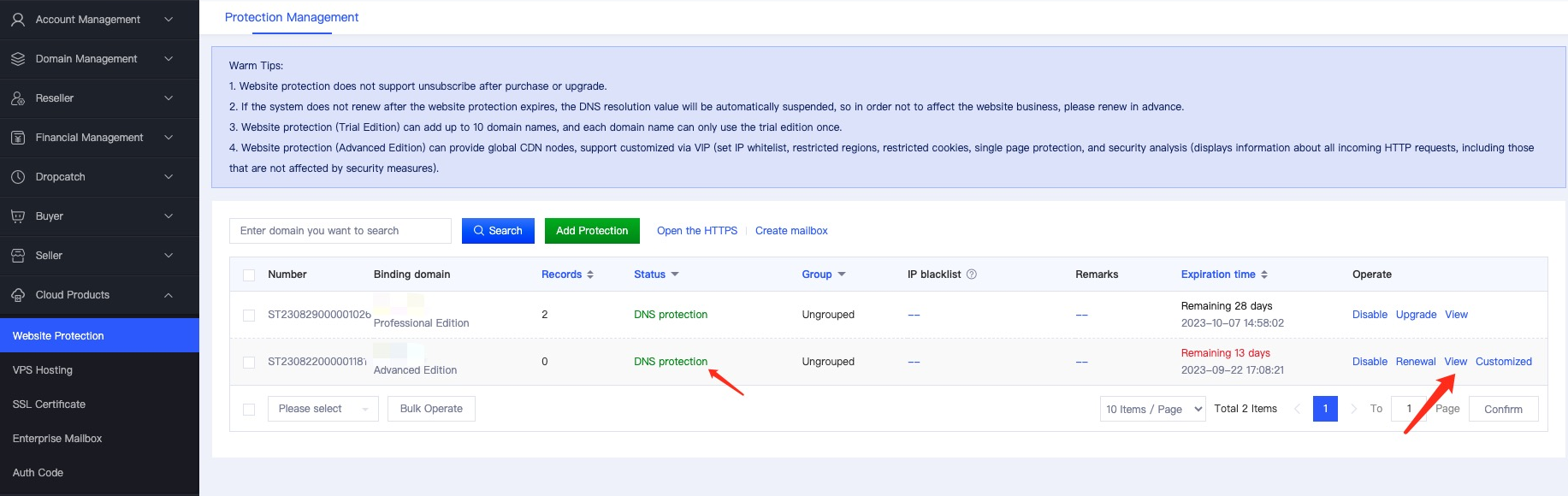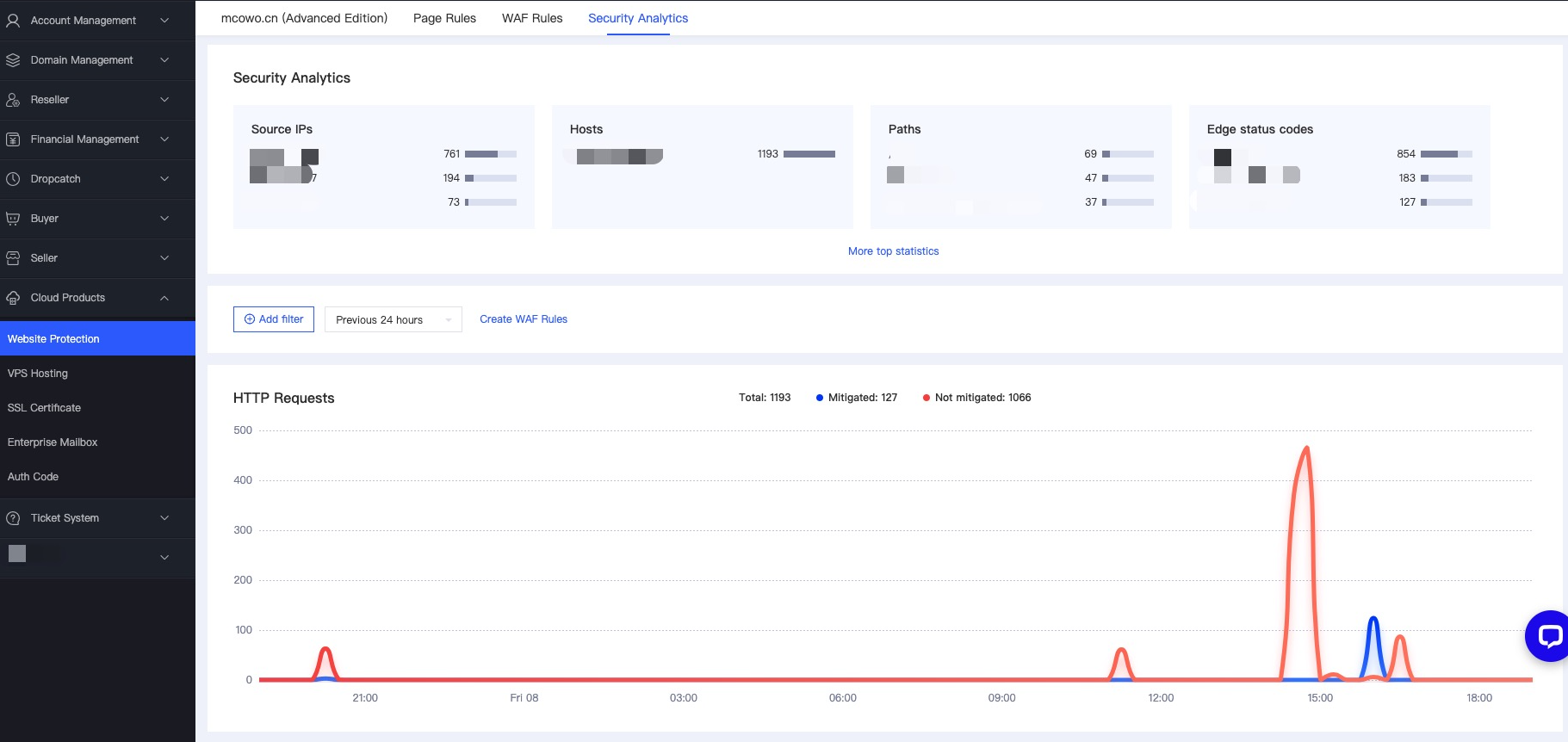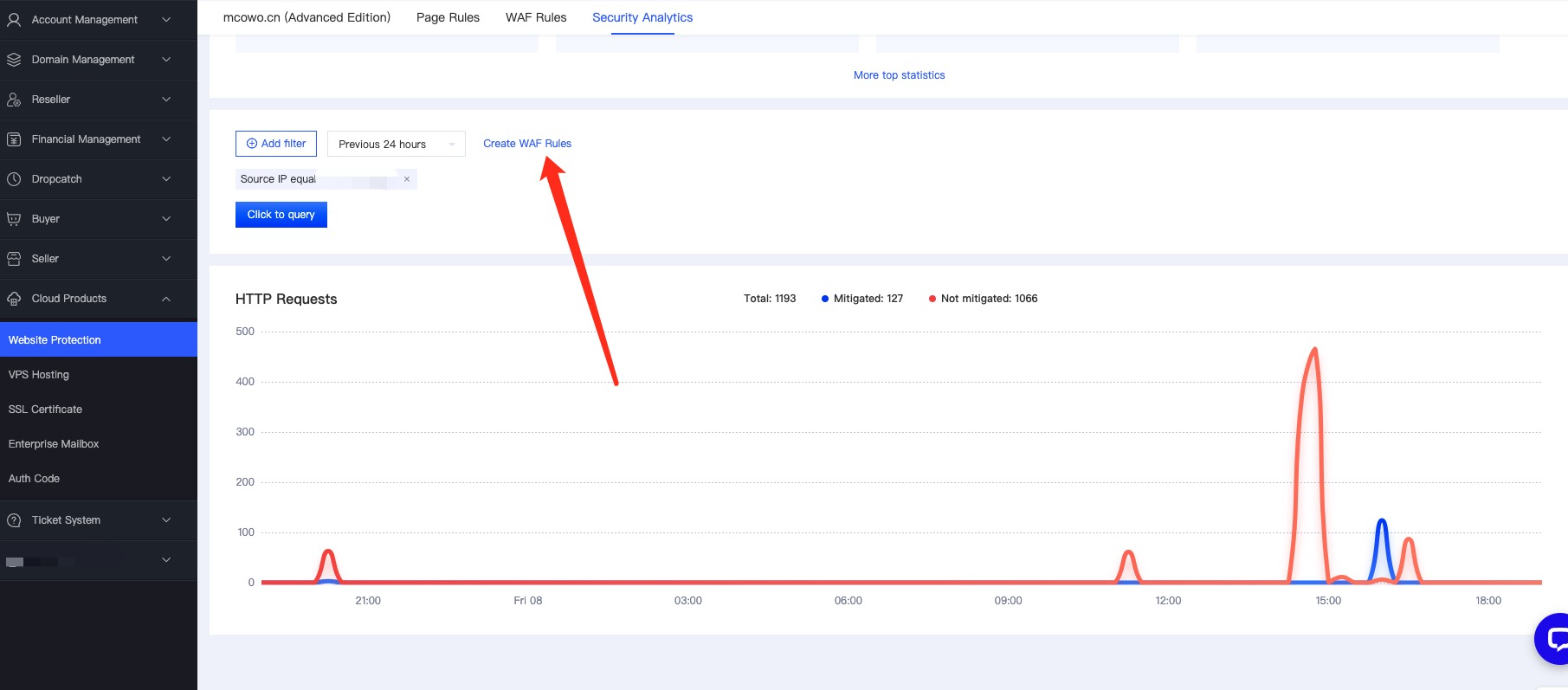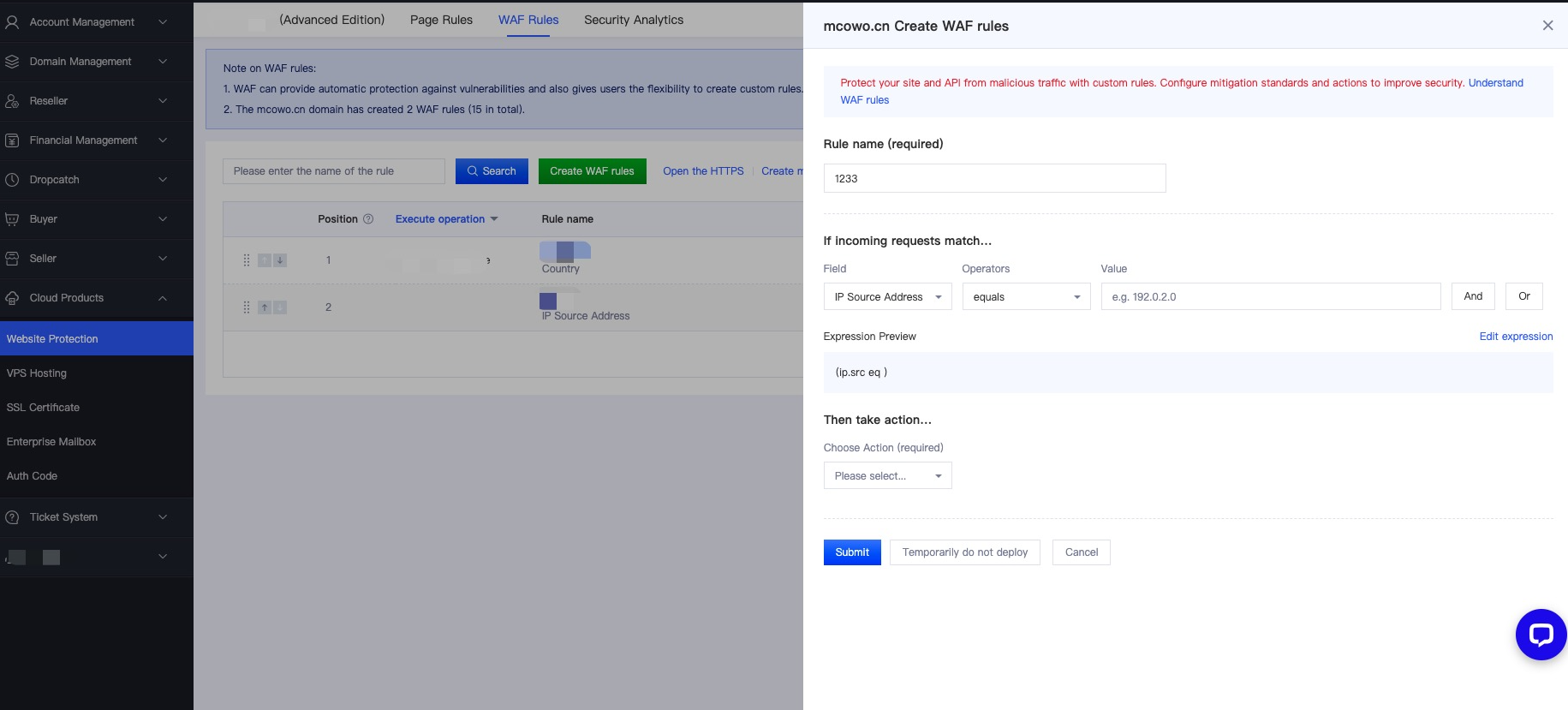Website Protection "Security Analytics" allows you to browse the visual HTT request data of your website and search for specific conditions to understand more specific HTT request data of your website. By monitoring the visualized data, you can formulate corresponding security policies, which greatly improves the security of your website.
This is done as follows:
1.Purchase Website Protection (Premium Edition), after the configuration is completed and the configuration status is "DNS Protection in Progress", as shown in the following figure:
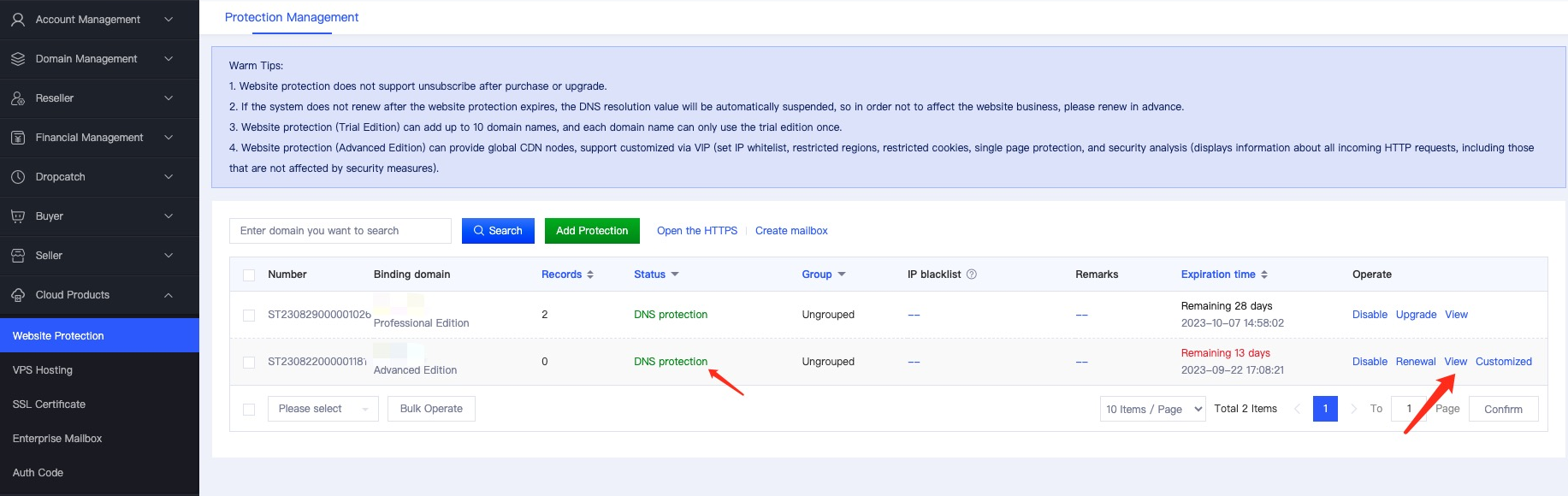
2.Click [Details] - [Security Analysis] to view the current website protection data, as shown below:
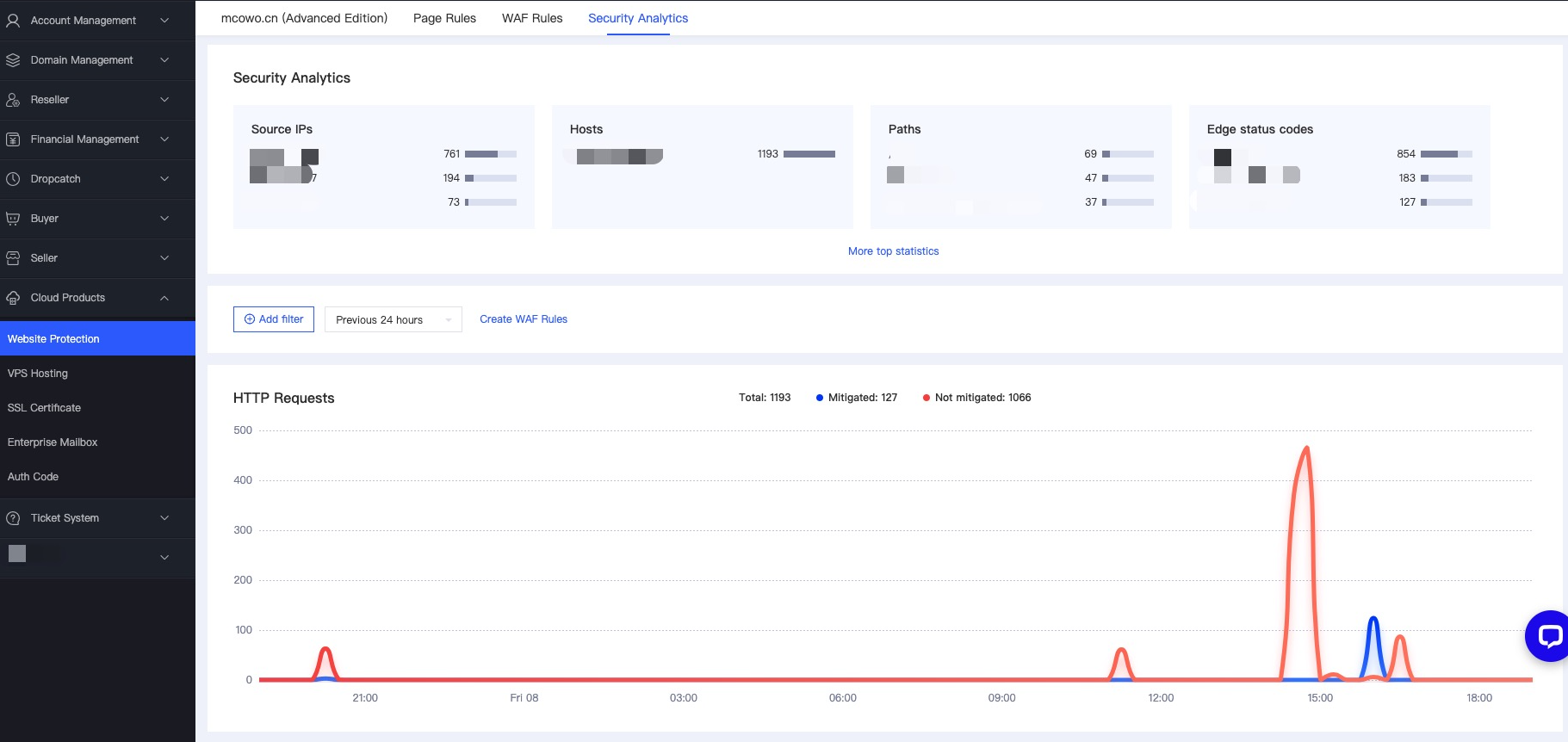
3.On the Security Analytics page, you can browse the latest HTT request data from Site Guard, or retrieve the corresponding HTT request data through the filters. This is shown in the following figure:
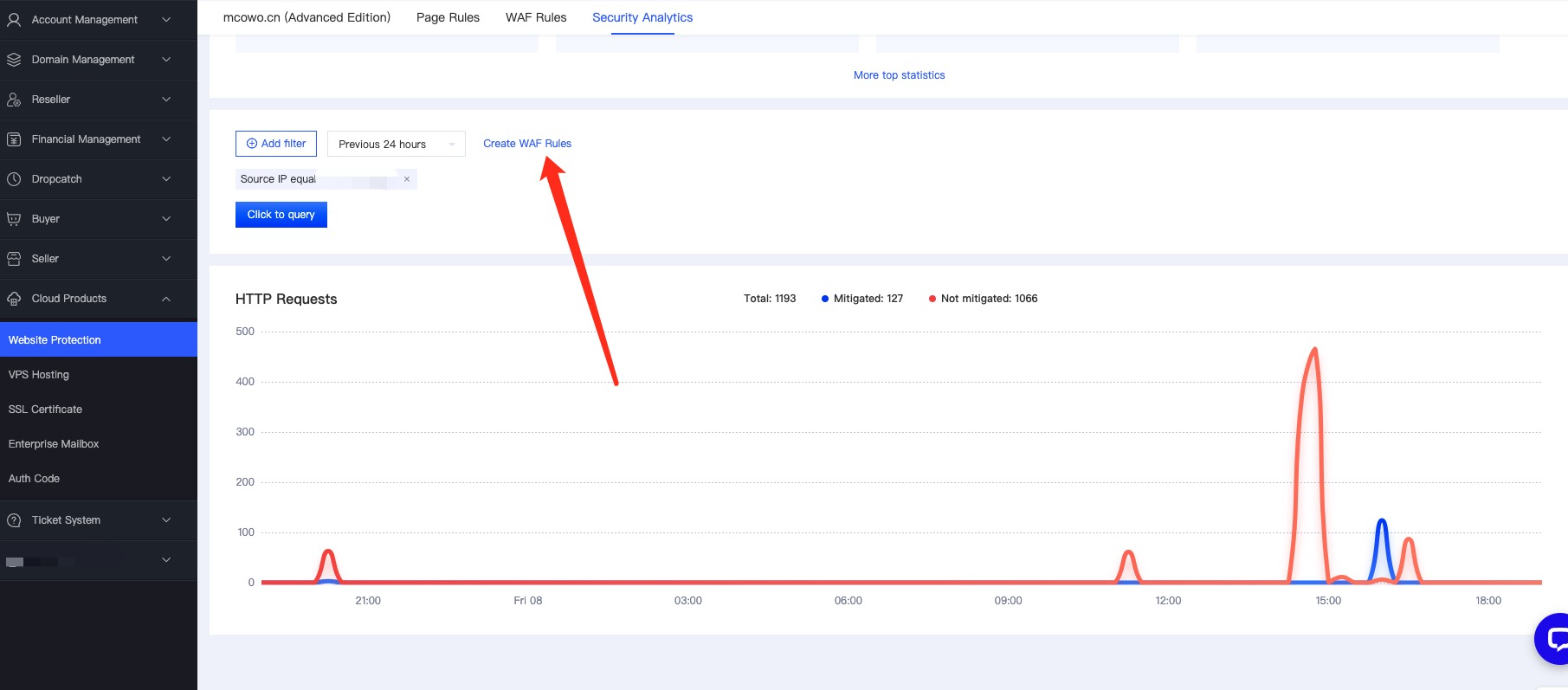
4.If you detect abnormal HTT request data, you can create WAF rules to formulate a corresponding security policy to improve the security of your website. As shown in the following figure: